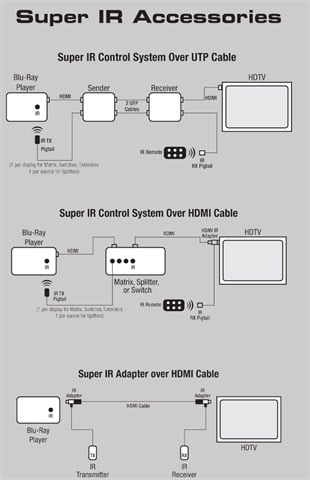HDMI- Adapters
In today’s fast-paced world, smooth connectivity is everything. And HDMI adapters are the unsung heroes of it. Connecting a sleek new laptop with an aging monitor, or sharing photos from a professional camera to a big screen, seems to be a fix due to incompatible ports, right? But worry no more! The multi-device world is accompanied by HDMI adapters for a seamless digital experience.
HMI cables and adapters bridge the gap between televisions and projectors to laptops and cameras, so nothing goes missing.
Plug Into the Future: The Power of HDMI Adapters
How frustrating it is to buy the latest laptop that doesn’t fit your TV’s port, right? This is where the HDMI adapters come into play. They ensure connectivity and compatibility between devices without compromising on quality. Regardless of the type of device you are connecting, a DSLR camera, a gaming console, or a 4K monitor, an adapter speaks the same language as your device. Amazing, right?
Today’s technology is all about flexibility, being powered by mini-HDMI, HDMI adapters, or micro-HDMI adapters. These tiny yet powerful connectors ensure that clear music and HD images transfer seamlessly across devices.
Small Port? Big Connection – From Micro to Full-Size HDMI
Not all HDMI ports are the same, which is why you need to know the type that fits your needs.
Micro HDMI Adapter: As the name suggests, these Micro HDMI adapters are ideal for compact devices like cameras, tablets, and even smartphones. Despite being small, they offer high-quality results like any other HDMI device.
Mini HDMI to HDMI Adapter: Perfect for transferring your data to HDTVs or monitors connected to cameras, camcorders, and laptops.
HDMI Female to Male Adapter: If you want to extend the reach of your HDMI cable, the HDMI female to male adapter is your solution! This way, you don’t lose signal quality while extending a short cable up to your desired length.
HDMI Coupling: This type of connector serves as a joint between two HDMI cables again to extend the length without compromising on the quality or speed.
Component to HDMI Connector: With the speed at which technology is developing, this adapter allows you to upgrade your outdated gadgets by converting analogue signals into digital ones without requiring you to change your devices.
HDMI Male and Female: The Key Difference
When buying adapters, knowing the HDMI male and female connectors is key. The male end acts as the plug, fitting into the device, while the female end is the receiver. Combining both results in a secure and stable connection that transmits audio and video at an enhanced speed. They relay every pixel and sound note to their destination without distortion when in conjunction.
Conclusion
Whether it’s a movie stream, a game in 4K, or a work presentation, HDMI adapters offer simple, efficient, and clutter-free space. Ranging from micro-HDMI adapters to component HDMI connectors, these HDMI adapters are perfect for any role.
So, what are you waiting for? Upgrade your setup today with FireFold’s range of HDMI adapters for high-definition connections. HDMI adapters are the perfect solution where connectivity is in demand.