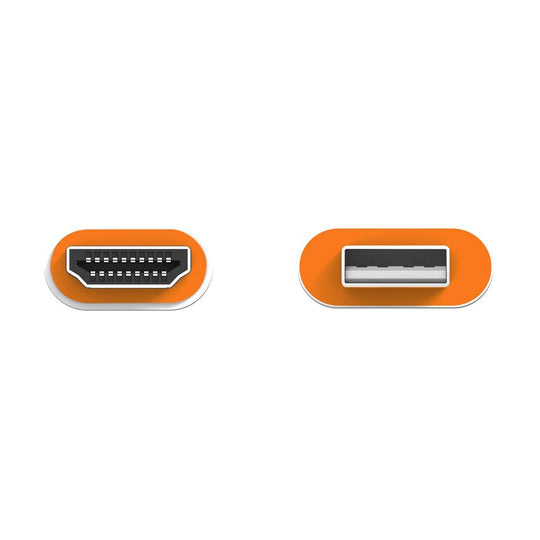j5create JVAW56 ScreenCast HDMI™ Wireless Display
Same Day Shipping likely on orders placed in the next 00 hours 00 minutes 00 seconds.
California Prop 65 Warning
For CA Residents Only.
California Proposition 65 Warning
Proposition 65, officially the Safe Drinking Water and Toxic Enforcement Act of 1986, is a law that requires warnings be provided to California consumers when they might be exposed to chemicals identified by California as causing cancer or reproductive toxicity. The warnings are intended to help California consumers make informed decisions about their exposures to these chemicals from the products they use. The California Office of Environmental Health Hazard Assessment (OEHHA) administers the Proposition 65 program and publishes the listed chemicals, which includes more that 850 chemicals. In August 2016, OEHHA adopted new regulations, effective on August 30, 2018, which change the information required in Proposition 65 warnings.
• WARNING: Some cable, plastic, and metal products may contain chemicals known to the state of CA to cause cancer, birth defects, or other reproductive harm.
For further information, please visit www.P65Warnings.ca.gov
- Description+
- Quick and Easy Setup
- Plug the USB™ into the built-in USB™ port on your TV or a USB™ power adapter (USB™ extension cable included.)
- Connect to the ScreenCast and share
- Features+
- 2.4G/5G dual band: A stable connection is always ensured
- Wide compatibility: Works with macOS®, Windows®, Android™ and iOS®
- 1080p HDMI™: The wireless display receiver can wirelessly mirror the entire screen of your smartphone, tablet or laptop to an HDTV or projector
- USB™ extension cable included: Regardless of the HDTV you’re using, you’ll be able to connect everything together comfortably
- Light and elegant: Its size and shape make the JVAW56 an excellent travel accessory
- Specs+
- Package Contents+
- JVAW56 x1
- 600 mm (23.6 inch) USB™ Type-A extension cable x1
- Quick installation guide x1
- Reviews+
- Quick and Easy Setup
- Plug the USB™ into the built-in USB™ port on your TV or a USB™ power adapter (USB™ extension cable included.)
- Connect to the ScreenCast and share
- 2.4G/5G dual band: A stable connection is always ensured
- Wide compatibility: Works with macOS®, Windows®, Android™ and iOS®
- 1080p HDMI™: The wireless display receiver can wirelessly mirror the entire screen of your smartphone, tablet or laptop to an HDTV or projector
- USB™ extension cable included: Regardless of the HDTV you’re using, you’ll be able to connect everything together comfortably
- Light and elegant: Its size and shape make the JVAW56 an excellent travel accessory
- JVAW56 x1
- 600 mm (23.6 inch) USB™ Type-A extension cable x1
- Quick installation guide x1
j5create JVAW56 ScreenCast HDMI™ Wireless Display
The JVAW56 HDMI™ Wireless Display supports multiple wireless standards including Miracast™, AirPlay® and Google™ Chromecast™. Users can extend their video sources by casting onto a bigger screen with an incredibly simple setup. The wide-ranging compatibility includes Windows®, Android™, macOS® and iOS®.
The JVAW56 supports signal speeds up to 802.11ac, providing a more stable wireless connection with resolutions up to 1080p. Its compact design with a built-in antenna can easily fit in your pocket, making it perfect for home use and travel.
Turn Your TV into a Smart TV
Wirelessly display content from your mobile devices onto a high-definition TV. No apps needed!

Works with Various Cast-Compatible Devices
With its support of multiple wireless display standards (Miracast™, AirPlay®, and Chromecast™), the ScreenCast is compatible with devices and TVs you already own, including Windows®, macOS®, iOS®, Android™ and cast compatible laptops, tablets and mobile phones.

Native support for AirPlay®, Miracast® & Chromecast™ (Google Cast™)
Wirelessly display content from your compatible device without connecting the ScreenCast to the Internet.

Quick and Easy Setup

|
Warranty |
2 year |
| Interface | |
|
Video Output |
HDMI™ male connector |
|
Power Supply |
USB™ Type-A male connector for 5V/1A |
| Performance | |
|
Function |
Miracast™, AirPlay®, Google™ Chromecast™ |
|
HDMI™ Compliance |
HDMI™ v1.3 |
|
Video Resolution |
1920×1080, 1280×720 |
|
Wireless |
IEEE 802.11ac (2.4G+5G) |
|
Distance |
10-15 meters |
|
Video Format |
H.265, H.264, VP8, RV, WMV, AVS, H.263, MPEG4. Video Formats decode with 1080p. Supports avi, vob, mkv, ts, m2ts, rm, f4v, flv, mpg/mpeg, mov. |
|
Audio Format |
MP3, WMA, AAC, WAV, OGG, REAL audio, ALAC. Also supports FLAC、APE HD Hi-Fi audio formats. |
|
Image Format |
JPEG, BMP, GIF, PNG, TIFF. |
| Physical Specifications | |
|
Color |
White |
|
Enclosure Type |
Plastic |
|
Cable Length |
600 mm (23.6 inch) |
|
Product Height |
57 mm (2.2 inch) |
|
Product Width |
24 mm (0.95 inch) |
|
Product Depth |
10.5 mm (0.41 inch) |
|
Product Weight |
31.5g |
|
Operating Temperature |
+14 to +104 °F (-10 to +40 °C) |
|
Storage Temperature |
-4 to +122 °F (-20 to +50 °C) |
j5create JVAW56 ScreenCast HDMI™ Wireless Display
The JVAW56 HDMI™ Wireless Display supports multiple wireless standards including Miracast™, AirPlay® and Google™ Chromecast™. Users can extend their video sources by casting onto a bigger screen with an incredibly simple setup. The wide-ranging compatibility includes Windows®, Android™, macOS® and iOS®.
The JVAW56 supports signal speeds up to 802.11ac, providing a more stable wireless connection with resolutions up to 1080p. Its compact design with a built-in antenna can easily fit in your pocket, making it perfect for home use and travel.
Turn Your TV into a Smart TV
Wirelessly display content from your mobile devices onto a high-definition TV. No apps needed!

Works with Various Cast-Compatible Devices
With its support of multiple wireless display standards (Miracast™, AirPlay®, and Chromecast™), the ScreenCast is compatible with devices and TVs you already own, including Windows®, macOS®, iOS®, Android™ and cast compatible laptops, tablets and mobile phones.

Native support for AirPlay®, Miracast® & Chromecast™ (Google Cast™)
Wirelessly display content from your compatible device without connecting the ScreenCast to the Internet.

Quick and Easy Setup

|
Warranty |
2 year |
| Interface | |
|
Video Output |
HDMI™ male connector |
|
Power Supply |
USB™ Type-A male connector for 5V/1A |
| Performance | |
|
Function |
Miracast™, AirPlay®, Google™ Chromecast™ |
|
HDMI™ Compliance |
HDMI™ v1.3 |
|
Video Resolution |
1920×1080, 1280×720 |
|
Wireless |
IEEE 802.11ac (2.4G+5G) |
|
Distance |
10-15 meters |
|
Video Format |
H.265, H.264, VP8, RV, WMV, AVS, H.263, MPEG4. Video Formats decode with 1080p. Supports avi, vob, mkv, ts, m2ts, rm, f4v, flv, mpg/mpeg, mov. |
|
Audio Format |
MP3, WMA, AAC, WAV, OGG, REAL audio, ALAC. Also supports FLAC、APE HD Hi-Fi audio formats. |
|
Image Format |
JPEG, BMP, GIF, PNG, TIFF. |
| Physical Specifications | |
|
Color |
White |
|
Enclosure Type |
Plastic |
|
Cable Length |
600 mm (23.6 inch) |
|
Product Height |
57 mm (2.2 inch) |
|
Product Width |
24 mm (0.95 inch) |
|
Product Depth |
10.5 mm (0.41 inch) |
|
Product Weight |
31.5g |
|
Operating Temperature |
+14 to +104 °F (-10 to +40 °C) |
|
Storage Temperature |
-4 to +122 °F (-20 to +50 °C) |