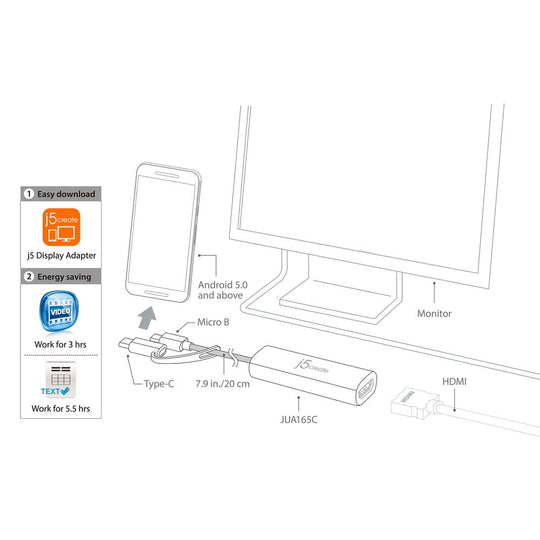j5create JUA165C Android USB to HDMI Display Adapter
SKU#: JUA165C
UPC#:847626002090Same Day Shipping likely on orders placed in the next 00 hours 00 minutes 00 seconds.
California Prop 65 Warning
For CA Residents Only.
California Proposition 65 Warning
Proposition 65, officially the Safe Drinking Water and Toxic Enforcement Act of 1986, is a law that requires warnings be provided to California consumers when they might be exposed to chemicals identified by California as causing cancer or reproductive toxicity. The warnings are intended to help California consumers make informed decisions about their exposures to these chemicals from the products they use. The California Office of Environmental Health Hazard Assessment (OEHHA) administers the Proposition 65 program and publishes the listed chemicals, which includes more that 850 chemicals. In August 2016, OEHHA adopted new regulations, effective on August 30, 2018, which change the information required in Proposition 65 warnings.
• WARNING: Some cable, plastic, and metal products may contain chemicals known to the state of CA to cause cancer, birth defects, or other reproductive harm.
For further information, please visit www.P65Warnings.ca.gov
- Description+
- Video display is only supported on Android 5.0 and above
- Available USB™ Micro-B or USB-C™ port
- To ensure that your device is equipped with the most current app, please visit the Google Play Store and install the latest app for this model. j5create Display Adapter App
- Features+
- Compatible with most Android phones
- j5 Display Adapter App
- Portable
- Video mode (work for 3 hrs)
- Text mode (work for 5.5 hrs)
- Specs+
- Package Contents+
- JUA165C Android USB to HDMI Display Adapter
- Quick Installation Guide
- Reviews+
- Video display is only supported on Android 5.0 and above
- Available USB™ Micro-B or USB-C™ port
- To ensure that your device is equipped with the most current app, please visit the Google Play Store and install the latest app for this model. j5create Display Adapter App
- Compatible with most Android phones
- j5 Display Adapter App
- Portable
- Video mode (work for 3 hrs)
- Text mode (work for 5.5 hrs)
- JUA165C Android USB to HDMI Display Adapter
- Quick Installation Guide
j5create JUA165C Android USB to HDMI Display Adapter
Note: This product has been discontinued.
The JUA161C Android USB to HDMI Display Adapter, acts as an external video card for your Android mobile phone. It allows you to add an additional monitor/display through your USB Micro-B port or Type-C Port. Simply load the j5 Display Adapter App from the Google Play Store, plug the adapter into the USB Micro-B port or Type-C port, then plug the HDMI monitor cable into the adapter and you are ready. With plug & play functionality between your Android mobile phone and second monitor, you will be able to create a new visual environment in seconds.
System Requirements
Special Note:
High efficiency & low power consumption with 2 modes:
|
Interface |
|
|
Host Interface |
USB™ Micro-B Or USB-C™ Connector |
|
Video Interface |
HDMI™ Female Connector |
|
Power |
|
|
Power Mode |
Bus-Powered |
|
Power Consumption |
≦ 300 MA |
|
Physical Specifications |
|
|
Housing Material |
Plastic ABS |
|
Dimensions |
Main Body: |
|
Weight |
Approximately 0.04 Lbs (22g) |
|
Environmental |
|
|
Storage Temperature |
-10~65°C |
|
Storage Humidity |
< 85% Non-Condensing |
|
Operation Temperature |
0~40°C |
|
Operation Humidity |
< 85% Non-Condensing |
j5create JUA165C Android USB to HDMI Display Adapter
Note: This product has been discontinued.
The JUA161C Android USB to HDMI Display Adapter, acts as an external video card for your Android mobile phone. It allows you to add an additional monitor/display through your USB Micro-B port or Type-C Port. Simply load the j5 Display Adapter App from the Google Play Store, plug the adapter into the USB Micro-B port or Type-C port, then plug the HDMI monitor cable into the adapter and you are ready. With plug & play functionality between your Android mobile phone and second monitor, you will be able to create a new visual environment in seconds.
System Requirements
Special Note:
High efficiency & low power consumption with 2 modes:
|
Interface |
|
|
Host Interface |
USB™ Micro-B Or USB-C™ Connector |
|
Video Interface |
HDMI™ Female Connector |
|
Power |
|
|
Power Mode |
Bus-Powered |
|
Power Consumption |
≦ 300 MA |
|
Physical Specifications |
|
|
Housing Material |
Plastic ABS |
|
Dimensions |
Main Body: |
|
Weight |
Approximately 0.04 Lbs (22g) |
|
Environmental |
|
|
Storage Temperature |
-10~65°C |
|
Storage Humidity |
< 85% Non-Condensing |
|
Operation Temperature |
0~40°C |
|
Operation Humidity |
< 85% Non-Condensing |