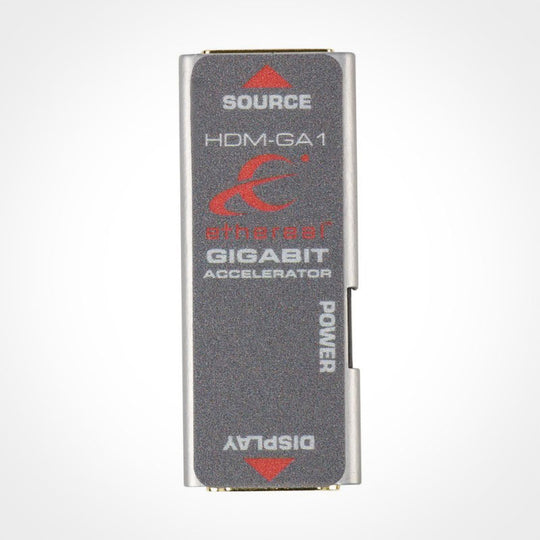Ethereal HDM-GA1 HDMI Gigabit Accelerator for Passive HDMI
Same Day Shipping likely on orders placed in the next 00 hours 00 minutes 00 seconds.
California Prop 65 Warning
For CA Residents Only.
California Proposition 65 Warning
Proposition 65, officially the Safe Drinking Water and Toxic Enforcement Act of 1986, is a law that requires warnings be provided to California consumers when they might be exposed to chemicals identified by California as causing cancer or reproductive toxicity. The warnings are intended to help California consumers make informed decisions about their exposures to these chemicals from the products they use. The California Office of Environmental Health Hazard Assessment (OEHHA) administers the Proposition 65 program and publishes the listed chemicals, which includes more that 850 chemicals. In August 2016, OEHHA adopted new regulations, effective on August 30, 2018, which change the information required in Proposition 65 warnings.
• WARNING: Some cable, plastic, and metal products may contain chemicals known to the state of CA to cause cancer, birth defects, or other reproductive harm.
For further information, please visit www.P65Warnings.ca.gov
- Description+
- Features+
- DDC Data Integrity Circuitry Solves EDID Low Speed Data Issues
- Upgrades Older Passive HDMI Cables to Full 18 Gbps Capability
- American-Made Quality Workmanship Designed to Last
- Lengthy Transmission Distances up to 15 Meters
- Supports Newer HDR Video Formats
- Specs+
- Connect the input terminal of the HDM-GA1 to the display side of a passive HDMI cable.
- Connect the output terminal of the HDMI-GA1 to the input of the display with a passive HDMI cable 2 meters or shorter.
- Connect the supplied USB cable between the HDM-GA1 and an available USB port.
- Turn on the display and select the correct HDMI input.
- Reviews+
- DDC Data Integrity Circuitry Solves EDID Low Speed Data Issues
- Upgrades Older Passive HDMI Cables to Full 18 Gbps Capability
- American-Made Quality Workmanship Designed to Last
- Lengthy Transmission Distances up to 15 Meters
- Supports Newer HDR Video Formats
- Connect the input terminal of the HDM-GA1 to the display side of a passive HDMI cable.
- Connect the output terminal of the HDMI-GA1 to the input of the display with a passive HDMI cable 2 meters or shorter.
- Connect the supplied USB cable between the HDM-GA1 and an available USB port.
- Turn on the display and select the correct HDMI input.
This compact, yet innovative solution from Ethereal Home Theater lets you upgrade older passive 24AWG HDMI cables to 18 Gbps bandwidth capabilities. It's a simple plug and play adapter, powered by a single Micro USB cable that can be plugged into an available USB port on the display. It is designed to be mounted at the display side. It features a transmission distance of up to 15 meters. The DDC data integrity circuitry solves EDID low speed data issues. It exceeds HDMI 2.0a standards, supporting 4K/60, 4:4:4 and HDR video.
This compact, yet innovative solution from Ethereal Home Theater lets you upgrade older passive 24AWG HDMI cables to 18 Gbps bandwidth capabilities. It's a simple plug and play adapter, powered by a single Micro USB cable that can be plugged into an available USB port on the display. It is designed to be mounted at the display side. It features a transmission distance of up to 15 meters. The DDC data integrity circuitry solves EDID low speed data issues. It exceeds HDMI 2.0a standards, supporting 4K/60, 4:4:4 and HDR video.